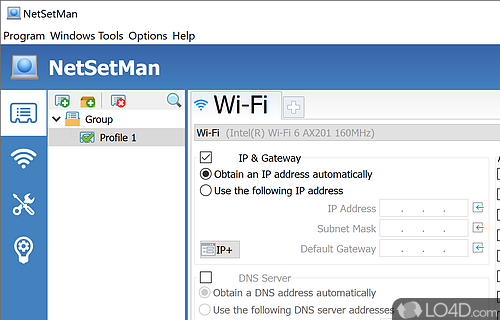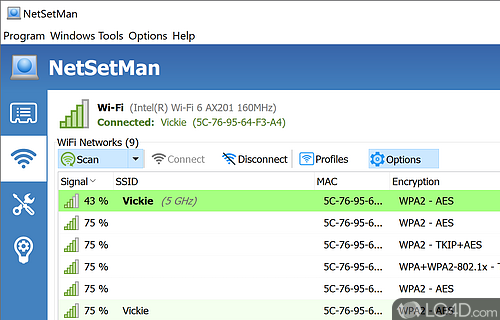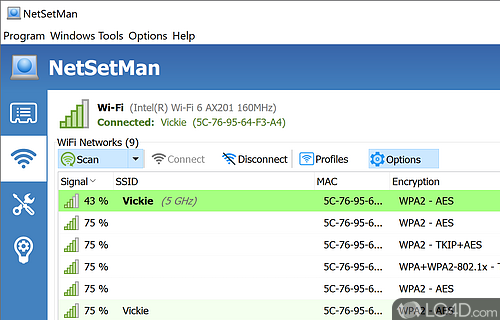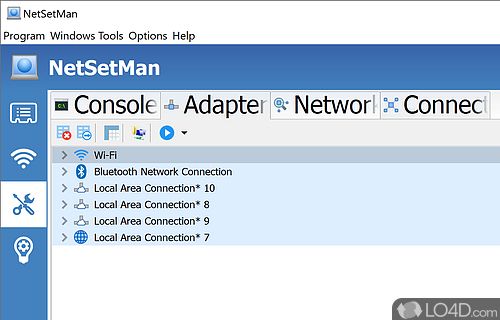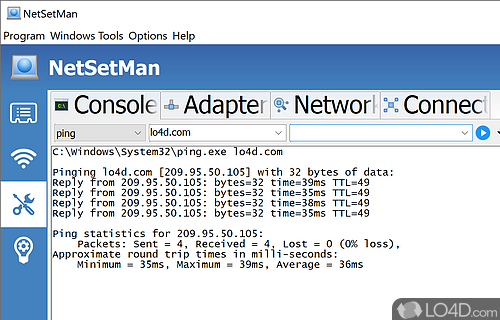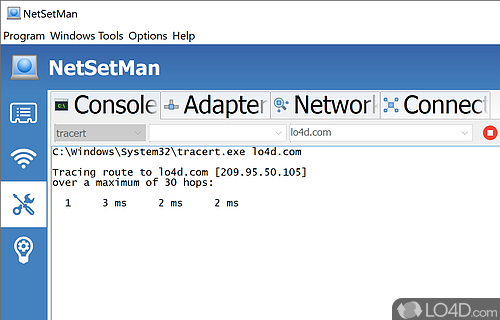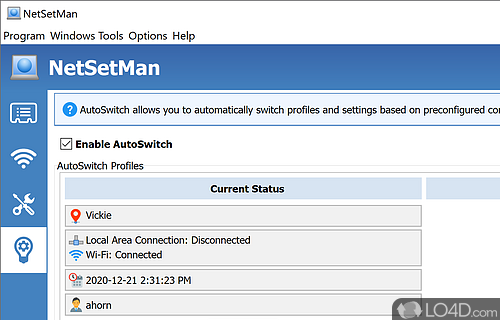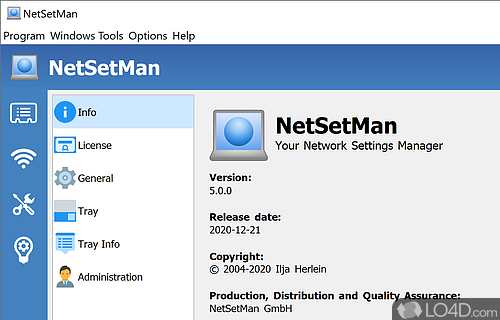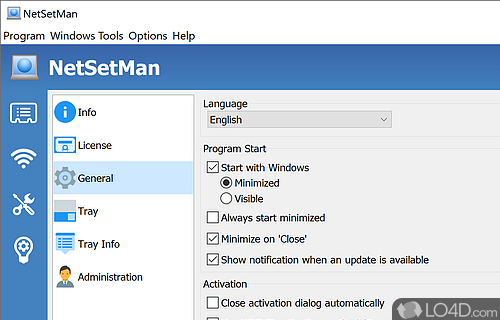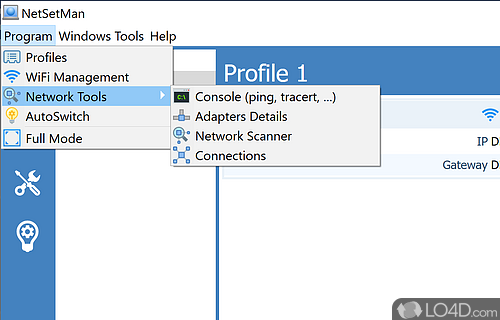Network Settings Manager with 6 profiles for IPs, Gateways, DNS, Net Drives..
NetSetMan is a useful and small networking utility which can change your configuration settings on-the-fly depending on your location.
For example, if you're traveling a lot with your laptop and you're visiting a friend, you can capture, modify and apply the network settings depending on which network setup you're connected to.
Practical and free; highly recommended for people always on the go.
Features of NetSetMan
- Administration for defining permissions.
- AutoSwitch
- Command line activation
- MultiProfiles for managing several NICs in one profile.
- NSM Service for usage without admin privileges.
- Quick access to frequently used Windows locations.
- Tray-Info for all current IP settings.
- Tray-Menu for quickly switching profiles.
- Two different user interfaces (Full & Compact).
Compatibility and License
NetSetMan is provided under a freeware license on Windows from network software with no restrictions on usage. Download and installation of this PC software is free and 5.4.0 is the latest version last time we checked.
What version of Windows can NetSetMan run on?
NetSetMan can be used on a computer running Windows 11 or Windows 10. Previous versions of the OS shouldn't be a problem with Windows 8 and Windows 7 having been tested. It comes in both 32-bit and 64-bit downloads.
Filed under:
- NetSetMan Download
- Free Network Software
- Portable Software
- LAN Configuration Software